
こんにちは、さえと申します👩💻
フロントエンドエンジニアになるために 日々勉強をしています
このブログは その勉強の記録と アウトプットのために運営をしています✨
前回に引き続きformatterについての学習記録です
今回はコミットした際にformatterが走る様な設定を加えていく編
現状のpackage.json
{
"name": "formatter-test",
"version": "1.0.0",
"description": "",
"main": "index.js",
"scripts": {
"stylelint": "npx stylelint '*.scss'",
"stylelint:fix": "npx stylelint '*.scss' --fix",
"eslint": "npx eslint 'index.js'",
"eslint:fix": "npx eslint 'index.js' --fix",
"prettier": "npx prettier --check .",
"prettier:fix": "npx prettier --write .",
"format": "npm run prettier && npm run eslint && npm run stylelint"
},
"author": "",
"license": "ISC",
"devDependencies": {
"eslint": "^8.15.0",
"prettier": "2.6.2",
"stylelint": "^14.8.2",
"stylelint-config-recommended": "^7.0.0",
"stylelint-config-recommended-scss": "^6.0.0",
"stylelint-scss": "^4.2.0"
},
"dependencies": {
"eslint-config-prettier": "^8.5.0",
"stylelint-config-prettier": "^9.0.3",
"stylelint-config-standard-scss": "^3.0.0"
}
}
導入
Prettierのドキュメントにあったhuskyとlint-staged を使用した方法をやってみる

① セットアップ
npx mrm@2 lint-stagedこれは husky と lint-staged をインストールし、プロジェクトの package.json に設定を追加して、対応するファイルを pre-commit フックで自動的にフォーマットするようにするものです。
https://prettier.io/docs/en/precommit.html#option-1-lint-stagedhttpsgithubcomokonetlint-staged
以下の部分がpackage.json へ追加された
{
....
"scripts": {
...
"prepare": "husky install"
},
"devDependencies": {
"husky": "^8.0.1",
"lint-staged": "^12.4.1",
....
},
"lint-staged": {
"*.js": "eslint --cache --fix",
"*.css": "stylelint --fix",
"*.stylelint": "prettier --write"
}
}
.huskyがプロジェクトディレクトリに追加された
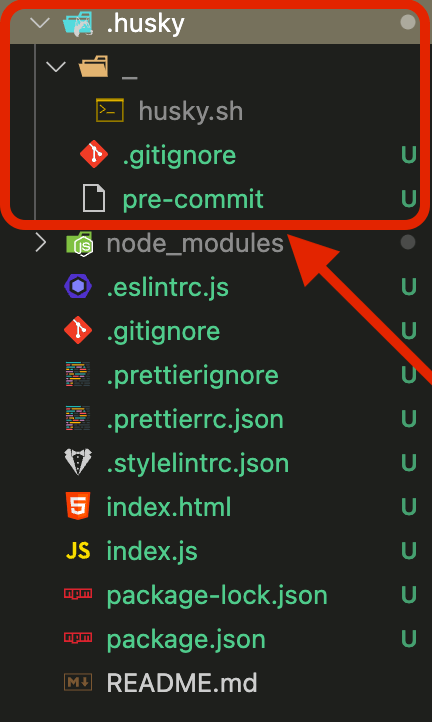
“prepare”: “husky install”ってなに
package.jsonへ追加された”prepare”: “husky install”は何なのか
"scripts": {
"prepare": "husky install"
}npm iした後に自動的にGitフックディレクトリとして.husky/を使用する様するコマンド
② lint-staged内を変更
対象のファイルとnpmスクリプトを指定
"lint-staged": {
"*.js": "npm run eslint:fix",
"*.scss": "npm run stylelint:fix",
"*.{js,scss,html}": "npm run prettier:fix"
}③ コミットしてみる
eslintでエラーが発生!エラー箇所は.eslintrc.jsファイルの一行目
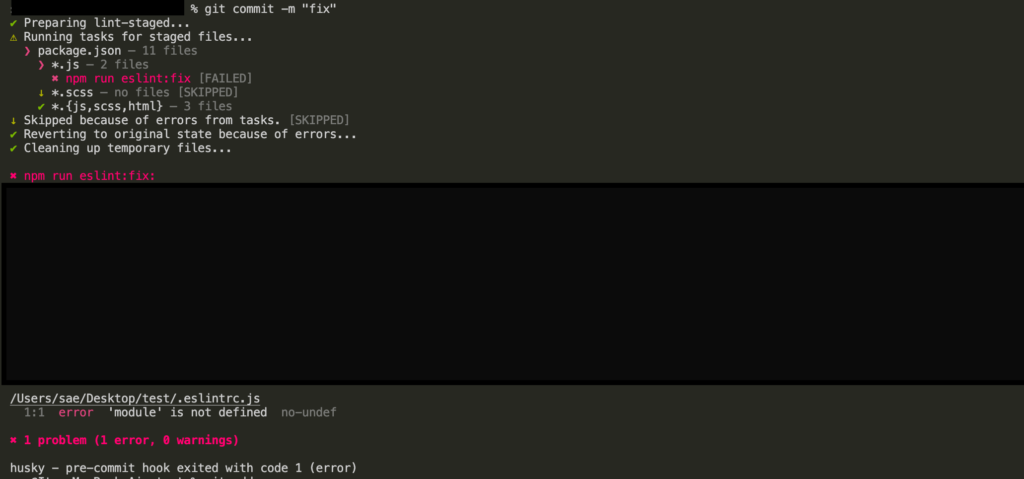
原因
lint-stageで.jsの拡張子がつくファイルに対して右辺が実行されている
本来linterから除外したかった.eslintrc.jsも対象ファイルとみなされlinterが走ってしまった
"lint-staged": {
"*.js": "npm run eslint:fix",
"*.scss": "npm run stylelint:fix",
"*.{js,scss,html}": "npm run prettier:fix"
}解決方法
ignoreする、またはlint-stagedで実行するファイルをの指定方法を変える
{
ignorePatterns:[".eslintrc.js"],
}エラー記録
コミットした際にformatterが走らない。The '.husky/pre-commit' hook was ignored because it's not set as executable.とでた
% git commit -m "fix"
...
hint: The '.husky/pre-commit' hook was ignored because it's not set as executable.
hint: You can disable this warning with `git config advice.ignoredHook false`.以下のコマンドを実行し、実行権限を許可してあげることで解決
chmod +x .husky/pre-commit
参考記事
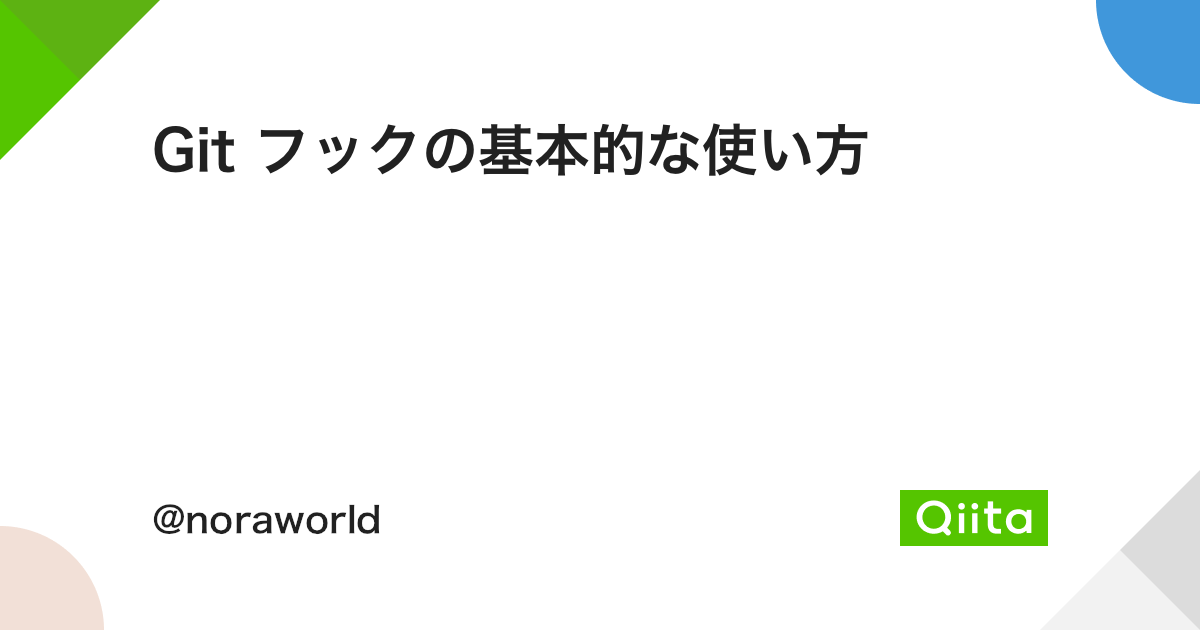





コメント