
こんにちは、さえと申します👩💻
フロントエンドエンジニアになるために 日々勉強をしています
このブログは その勉強の記録と アウトプットのために運営をしています✨
この記事はFormmaterについて調べたことや、よく詰まる部分をまとめた記事です
Stylelint、ESLint、Prettierのインストール・設定をおこない
3つを併用してプロジェクトの管理ができるようにセットアップをしてみました
Stylelint
①インストール
stylelint本体と設定をインストールする
今回はSCSSに対してStylelintを使用したいので stylelint-config-standard-scssをインストール
% npm install --save-dev stylelint stylelint-config-recommended-scss②.stylelintrc.jsonの作成
.stylelintrc.jsonを作成し、ファイル内に設定を記述する
{
"extends":"stylelint-config-recommended-scss"
}
③実行
% npx stylelint **/*.scss(or css,sass...)自動修正
--fixをつけて実行すると、自動で修正をしてくれる
自動修正されるのは全てではなく、一部のみ。自動で修正されないエラーに関しては手動で修正する必要がある
% npx stylelint **/*.scss(or css,sass...) --fixpackage.jsonのscriptsへ追加し、任意のコマンドで実行できる様にしておくと良き
"scripts": {
"stylelint": "npx stylelint '*.scss'",
"stylelint:fix": "npx stylelint '*.scss' --fix"
}% npm run stylelint入れ子にできる最大数を設定する
max-nesting-depth を使用し、入れ子で記述できる最大数を設定
"rules": {
"max-nesting-depth":2
}以下のSCSSファイルへlinterを実行してみる
.item {
color: red;
.a {
font-size: 120px;
.b {
color: #333;
.c {
background-size: contain;
}
}
}
}% npm run stylelint
> npx stylelint '*.scss'
style.scss
10:7 ✖ Expected nesting depth to be no more than 2 max-nesting-depthExpected nesting depth to be no more than 2 max-nesting-depth
エラー箇所とエラーの内容が表示された
よく怒られるエラーについて…
私がよくStylelintに怒られることをまとめておく
詳細度が低いセレクタが詳細度の高いセレクタの後に記述されいる場合に起こるエラー
私がよくやりがちで怒られるのは以下のようなパターン
.item {
color: red;
&:hover + .aaa {
background-color: red;
}
}
.aaa {
display: flex;
}
この状態でstylelintを走らせると…Expected selector ".aaa" to come before selector ".item:hover + .aaa" no-descending-specificity と怒られる
以下のように書くことが求められる
.item {
color: red;
}
.aaa {
display: flex;
}
.item:hover + .aaa {
background-color: red;
}stylelintを導入するまでは意識して書いてなかった…
この設定の必要性についてはドキュメントに書かれています
The clashes of these two mechanisms for prioritization, source order and specificity, can cause some confusion when reading stylesheets. If a selector with higher specificity comes before the selector it overrides, we have to think harder to understand it, because it violates the source order expectation. Stylesheets are most legible when overriding selectors always come after the selectors they override. That way both mechanisms, source order and specificity, work together nicely.
https://stylelint.io/user-guide/rules/list/no-descending-specificity
DeepL訳)
ソース順と特異性という2つの優先順位付けのメカニズムが衝突すると、スタイルシートを読むときに混乱が生じることがあります。より高い特異性を持つセレクタが、それがオーバーライドするセレクタの前に来る場合、それを理解するために、より難しく考えなければならないのです、それはソース・オーダーの期待に反するからです。スタイルシートが最も読みやすいのは、オーバーライドするセレクタが常にオーバーライドするセレクタの後にある場合です。そうすることで、ソース・オーダーと特異性の両方のメカニズムがうまく機能するようになります。
こちらを読んでかなり納得しました。実装の迷いや、スタイルのカスケードで悩むことを事前に減らすことは重要なことであると学びました。
どのようなクラス名を許可するか正規表現で設定されていて、それに反した場合はエラーとなる
今回使用している stylelint-config-standardの場合は、以下のような設定になっています
'selector-class-pattern': [
'^([a-z][a-z0-9]*)(-[a-z0-9]+)*$',
{
message: 'Expected class selector to be kebab-case',
},
]kebab-caseで指定されたclass名以外は弾かれるような設定になっています
仮にBEMでCSSを書いていた場合は、ネストして記述する必要があり、
反対に__を使用したelementでクラス名を指定することはエラーとなる
.hogehoge {
color: red;
// OK
&__list {
background-color: red;
}
}
// NG
.hogehoge__item {
background-color: red;
}個別で設定をOFFにしたい
プロジェクトによって設定を変えたい場合がある。
その場合は完全にカスタマイズするか、既存の設定を使用しそれを拡張していく必要がある
個別にルールをOFFしたい場合
"rules": {
"selector-class-pattern": null
}eslint
①インストール
% npm install eslint --save-dev②configファイルの生成
% npm init @eslint/config何だか色々聞かれるので答えると 設定が記述された.eslintrcファイルが生成される
デフォルトで生成された内容をみていく
module.exports = {
"env": {
"browser": true,
"es2021": true
},
"extends": "eslint:recommended",
"parserOptions": {
"ecmaVersion": "latest",
"sourceType": "module"
},
"rules": {
}
}
– env
検証の環境条件
指定された環境であらかじめ定義されたグローバル変数を提供してくれる
– extends
共有の設定。パッケージをインストールして指定することもできる。
デフォルトではESLintの標準のもので、Rulesチェックマークの付いているルールが有効となる。また、ここに記述したルール間で設定が重複している場合は後ろに記述されたルールが優先される
– parser
使用するパーサーの指定
– parserOptions
パーサーに関する設定
ecmaVersionをlatestにすると最新のサポートのバージョンにしてくれる
– plugins
任意のプラグインの設定
– rules
プロジェクトが使用するルールの設定について
実行
% npx eslint *.js自動修正
Stylelintと同様に–fixをつけることで自動で補完修正をしてくれる(こちらも全てではない)
% npx eslint *.js --fixルールの設定
.eslintrc.jsのrules内でプロジェクトのルールを設定する
値へはエラーレベルと各ルールが持っているオプションを指定する
値を2つ以上指定する場合は配列にする
エラーレベルは"off"、"warn"、"error"の3つ
クォーテーションマーク
"rules": {
"quotes": ["error","single"]
}セミコロン
- semi
セミコロンがついていなかった場合エラーが出るように設定
"rules": {
"semi": "error",
}Prettier

①インストール
% npm i --save-dev --save-exact prettier②.prettierrc.jsonの作成
{
"tabWidth": 2,
"singleQuote": true
}よく使いそうな設定
- printWidth
一行の最長文字数。指定した文字数を超えると折り返す(デフォルトは80)
- tabWidth
インデントのスペース数についての設定(デフォルトは2)
- quotes
singleQuoteをtrueにするとシングルクォートに設定できる(デフォルトはダブルクォート)
- semi
末尾にセミコロンを付ける(デフォルトはtrue)
.prettierignoreファイルの作成
.prettierignoreを作成し、フォーマットさせたくないファイルを指定する
デフォルトでは.git/.svn/.hg/node_modulesは設定されている状態
.eslintrc.js
.stylelintrc.json
prettierrc.json
package.json
package-lock.json
css実行
.prettierignoreでignoreしたファイル以外のファイルへprettierを実行
% npx prettier --write .LintersとPrettier、それぞれの役割
In other words, use Prettier for formatting and linters for catching bugs!
https://prettier.io/docs/en/comparison.html
DeepL訳) 書式設定にはPrettierを使い、バグ取りにはリンターを使うのです
Stylelint・ESLintのどちらもコードを整形する機能は組み込まれているが
コードの整形に関してはPrettierを使用するケースが多いと調べていた肌感覚では思いました
LintersとPrettierの併用について
Lintersと衝突する可能性のあるルールなどをOFFにする必要がある
ESlint
eslint-config-prettierをインストール
% npm i eslint-config-prettier.eslintrc.jsのextendsへ追加する
設定は上書きされていくため、後に記述する
extends: ["eslint:recommended","prettier"],eslint-config-prettierを実行することで、Prettierと衝突するルールを教えてくれます
% npx eslint-config-prettier index.jssemiというルールが衝突していることがわかりました
この場合は、ESLintで設定したrulesが優先されます
The following rules are unnecessary or might conflict with Prettier:
- semiStylelint
stylelint-config-prettier-scssをインストールし、.stylelintrc.jsonへ追記します
% npm i stylelint-config-prettier-scss"extends": ["stylelint-config-standard-scss", "stylelint-config-prettier"],
衝突するルールを確認する
% npx stylelint-config-prettier-check
No conflicting rules detected in your stylelint configuration!package.json
最終的なpackage.json
{
"name": "formatter-test",
"version": "1.0.0",
"description": "",
"main": "index.js",
"scripts": {
"stylelint": "npx stylelint '*.scss'",
"stylelint:fix": "npx stylelint '*.scss' --fix",
"eslint": "npx eslint 'index.js'",
"eslint:fix": "npx eslint 'index.js' --fix",
"prettier": "npx prettier --check .",
"prettier:fix": "npx prettier --write .",
"format": "npm run prettier && npm run eslint && npm run stylelint",
},
"author": "",
"license": "ISC",
"devDependencies": {
"eslint": "^8.15.0",
"prettier": "2.6.2",
"stylelint": "^14.8.2",
"stylelint-config-recommended": "^7.0.0",
"stylelint-config-recommended-scss": "^6.0.0",
"stylelint-scss": "^4.2.0"
},
"dependencies": {
"eslint-config-prettier": "^8.5.0",
"stylelint-config-prettier": "^9.0.3",
"stylelint-config-standard-scss": "^3.0.0"
}
}
参考記事
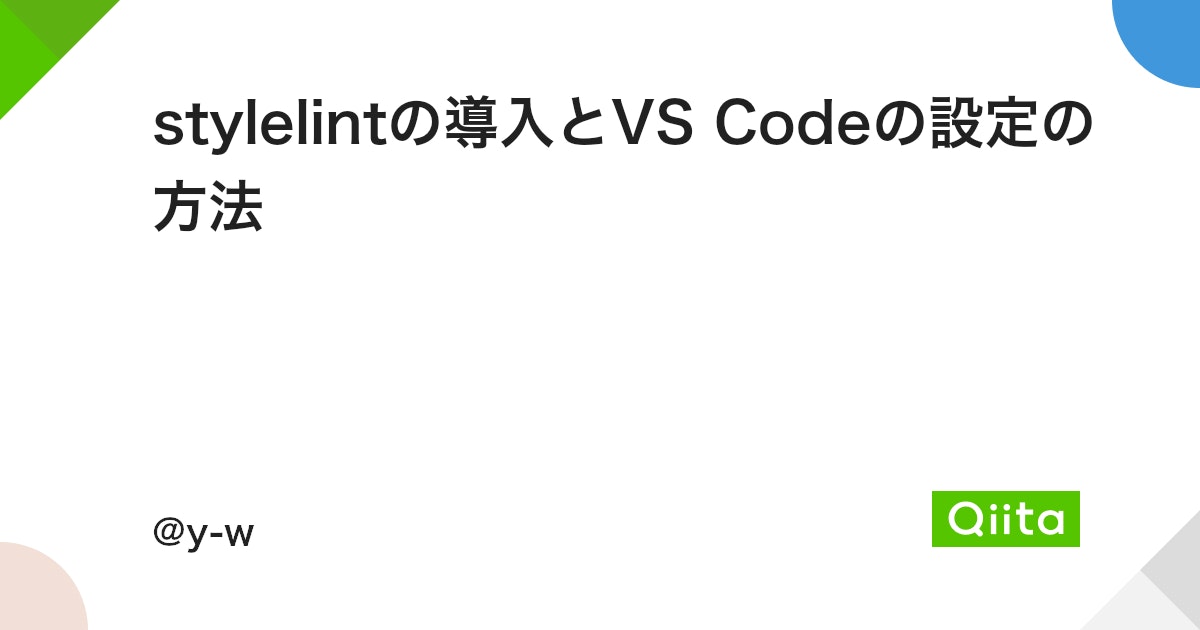

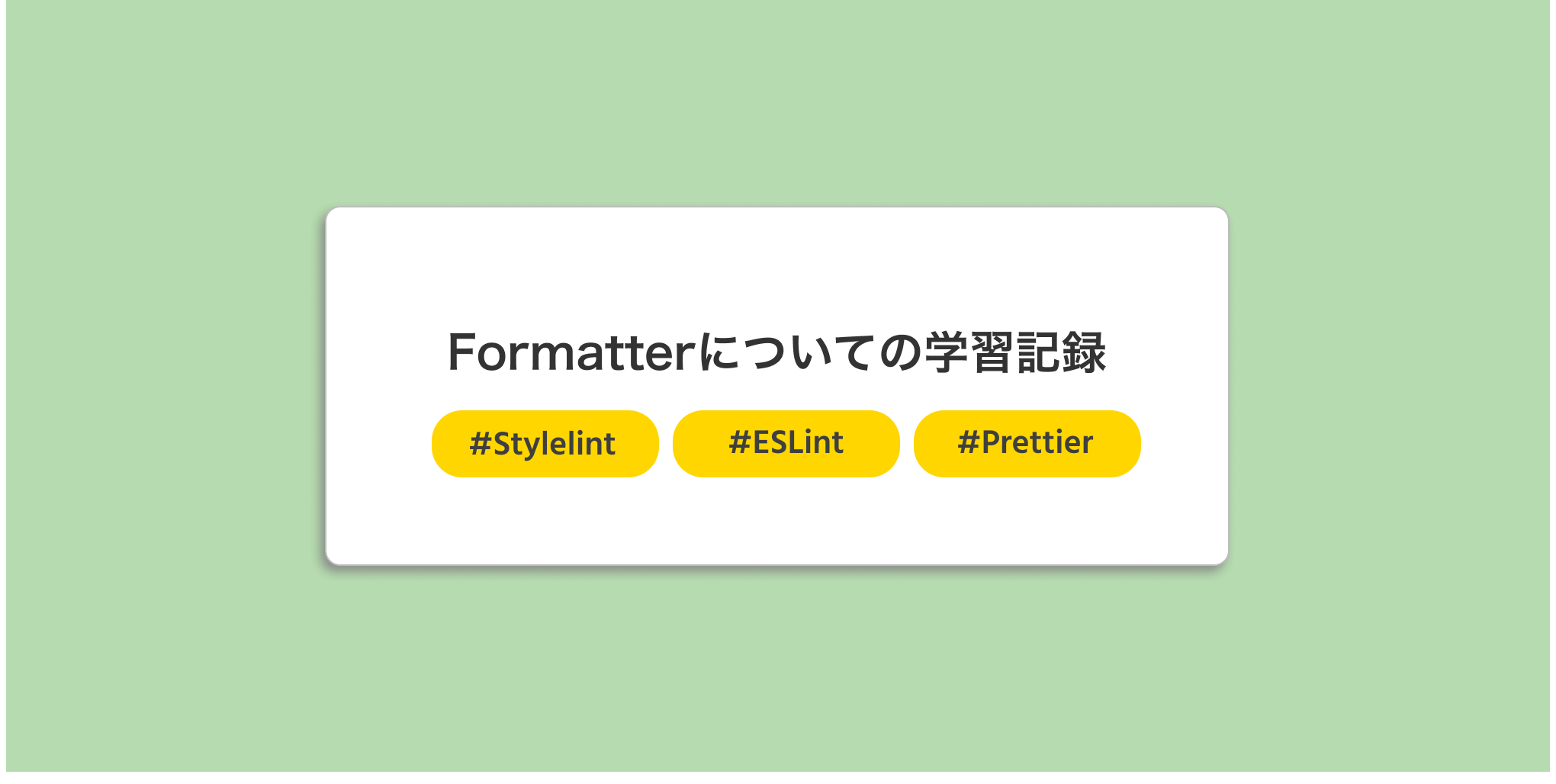



コメント